| This Information applies to:
Summary
Although the Hardwired Filter can be used for many purposes it
is designed primarily to help with an installation of an alarm
auto dialer. Alarm
systems are
usually required to be hard wired to the line for insurance purposes
and therfore can not be plugged into a microfilter on an ADSL-enabled
line. This article explains how to install the
Hardwired ADSL
filter
for a
typical
alarm system.
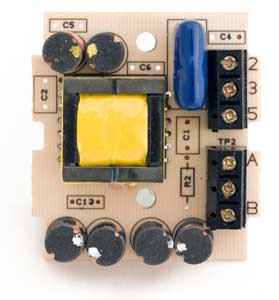
Instructions
The Hardwired ADSL Filter is supplied complete with a plastic
surface mount back box. It can also be flush mounted using a suitable
depth flush-fitting patress box fitted in
the wall. The faceplate is 85x85mm, the
standard UK single electrical/telephone
wall box size, if you intend to flush mount, then the patress box must have
a depth of at least 20mm.
There are two sets of 3-way screw terminals. The incoming line
only requires two wires from the phone line and should be connected
to the terminals marked A & B. If your existing wiring
has 3 wires the extra ring signal wire can be connected
to the unmarked terminal to keep it out of the way. The ring signal
is not required as the filter generates its own
ring signal for the output.
The numbered terminals are the filtered line output, connect the
alarm auto dialer or other telephone device
to these terminals.
The standard colour scheme for telephone wiring and description
of the meaning of the numbers and letters are shown in the table
below.
Number
|
Letter
|
Colour Code |
Description |
2
|
B
|
Blue / White |
Line signal B |
3
|
G
|
Orange / White |
Ring Signal |
4
|
-
|
White /Orange |
Not Used |
5
|
A
|
White / Blue |
Line signal A |
|

