|
This Information applies to:
- X-Modem
- Buffalo WBR-G54 Wireless Router
- Buffalo WBR-G11 Wireless Router
Summary
This document explains how to connect and configure
the Buffalo wireless broadband router with the X-Modem.
Instructions
IMPORTANT: We reccomend that the latest Airstation
firmware is used with an X-Modem. The Airstation firmware must
be at least
revision 1.30 in order for it to be compatible with the X-modem.
Configuring the Airstation.
If the Airstation has not yet been installed,
install the Buffalo Air Navigator Software supplied with the Airstation
and follow the setup procedure. When the standard set-up procedure
is complete one further configuration change is required. To achive
the best performance and stable connection the wan port speed should
be set manually to 10Mbps half-duplex.
While it
may seem the
most logical thing to do would be
to use the 100Mb mode this is not the case. As your ADSL connection
will typically be capable of between 0.5Mb and 4Mb using the 10Mb
mode far exceeds the capability of your ADSL line. Running at 10Mb
means that the connection is more robust (less prone to packet
retransmits
due to interference) and has a lower latency than using the 100Mb
mode. To configure the WAN port speed do the following.
- Connect to the HTTP Admin console
thorough your browser.
- Input “root” as the
username with no password.
- Click on the Advanced button.
- Select "WAN setting"
from the menu and click "WAN Port".
- Change speed from "Auto
negotiation" to "10Mbps half-duplex.
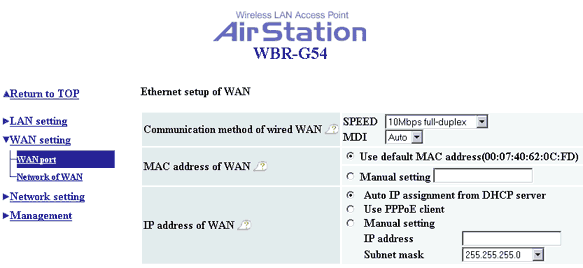
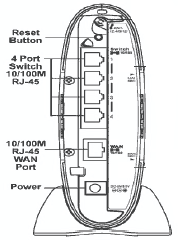 |
Ensure the X-Modem is
switched off. The modem can now be connected to the WAN port
on the back of the Airstation. Switch on the X-modem after it
has completed booting and both the ADSL and LAN lights are solid
your connection is complete. |
Configuring the X-Modem
Follow the standard
setup routine and test your Internet connection as shown
in the Quick
Start Guide supplied with the modem.
For best performance the X-Modem should be running
version 1.2.1 firmware or higher. The firmware version information
is shown in the main console window.
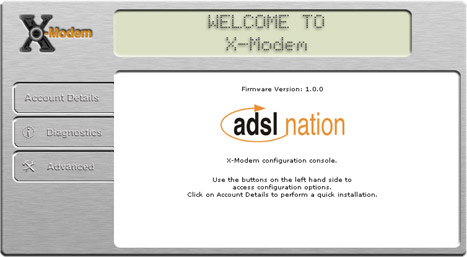
Congratulations you now have high
speed wireless access ! |

