| This Information applies to:
- AMX-64
- Buffalo Airstation
- Microsoft Windows
Summary
This document explains how to adjust the MTU (Maximum
Transmission Unit) settings to optimise your ADSL Service.
BT Wholesale recommend an MTU setting of 1458 (bytes)
and state that it is best suited to the performance of the ADSL
broadband network.
Instructions
A free utility to change the MTU value of your network
interface can be downloaded from the following location.
http://www.dslreports.com/front/drtcp.html There are several versions listed on the page, make
sure you download the most recent one.
Open the DrTCP utility and select your network adaptor
used to connect to the internet from the drop-down list. 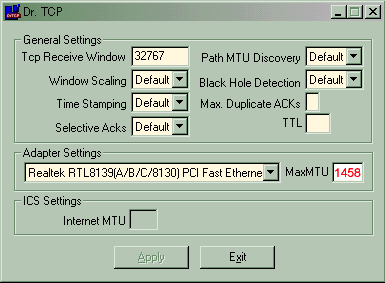
Change the MaxMTU value to 1458 and
click Apply. Changes are complete and permanently saved. The
computer may need to be rebooted for changes to apply.
|

